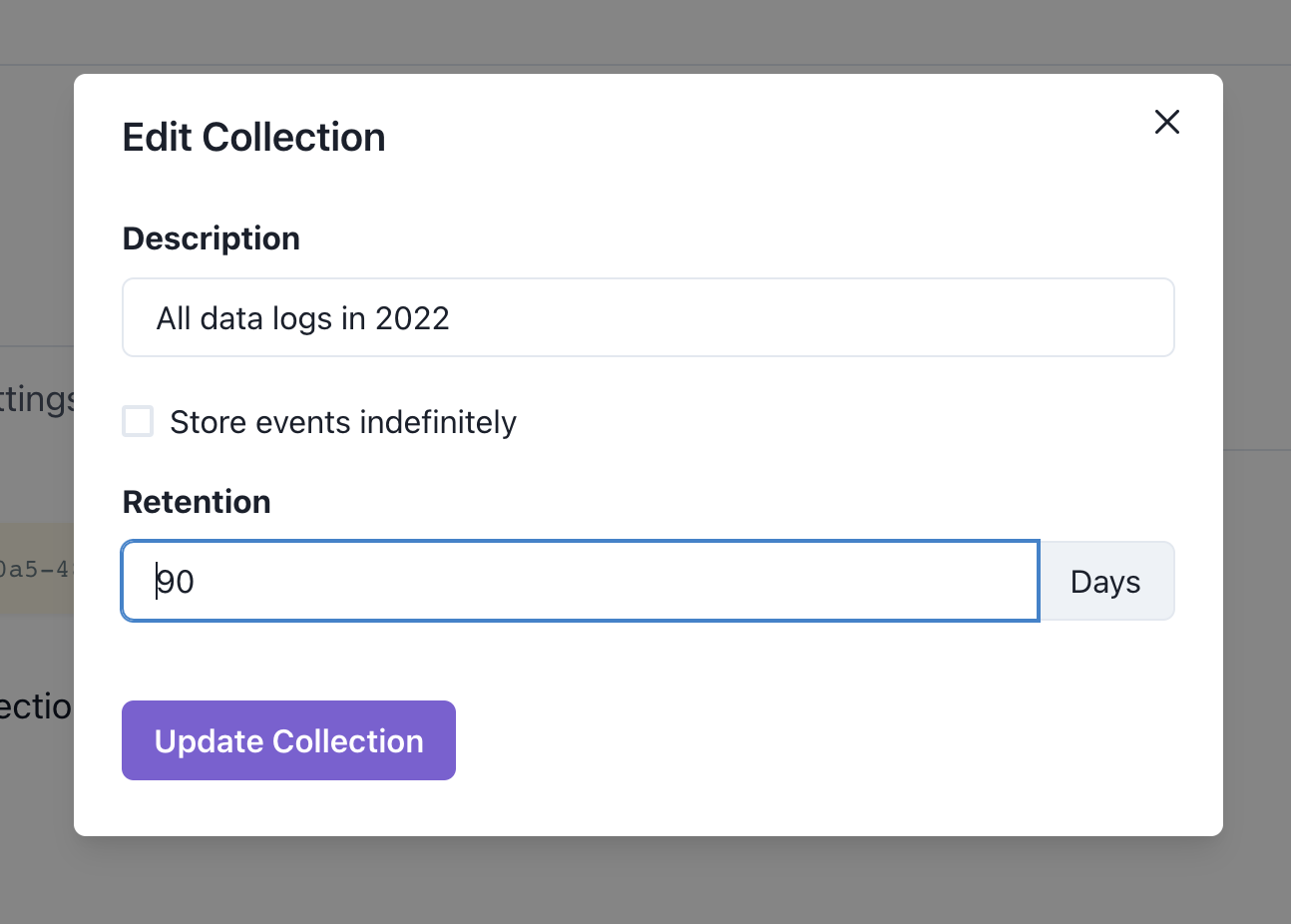Create a collection
The first thing you'll want to do after signing up is to create a collection. You can think of a collection as a database table. Common initial collection names include "events", "logs", "analytics", "data", etc.
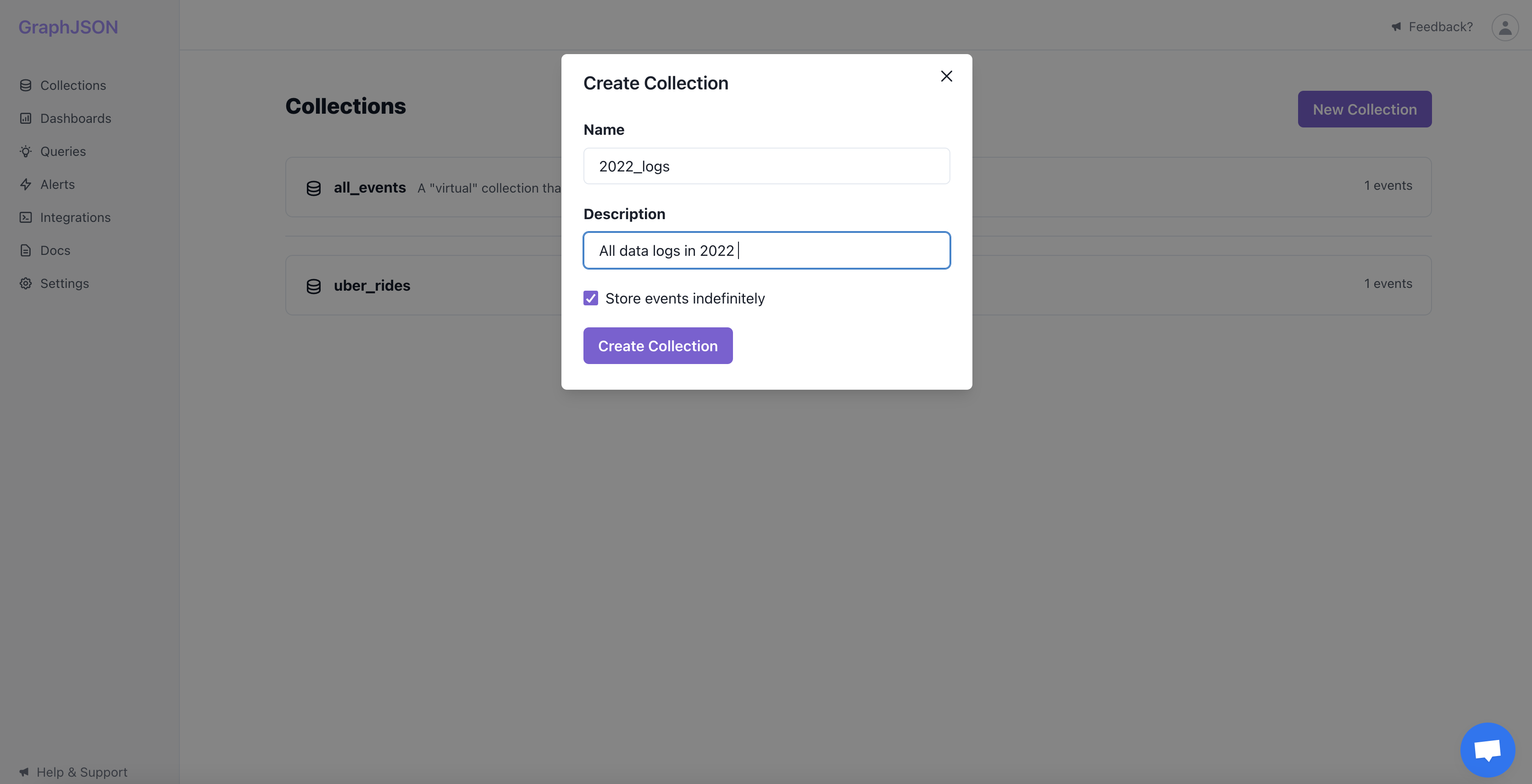
These are good starting points. Over time you might want to create more specific collections. For instance you might create a collection for "new_years_email_experiment" or "project_rhino_logs".
Note that you can set a retention on your collection to automatically delete data after a certain period of time. This is optional, but useful for cases where you want to control costs and/or adhere to local data regulations.
Click on the collection that you’d like to edit, select the “Settings” tab, click on the “Edit” button, and a pop-up will appear. Uncheck the “Store events indefinitely” check box, and you can set your collection’s retention period.